By using the Deriv Robot, beginner traders and experts alike can automate all of their trading. The vast majority of traders do not also boast an array of coding skills, something that is definitely needed to create an efficient trading bot. Some traders even find themselves searching for a trading strategy to work from, something that is also implemented into Deriv Robot.
However, thanks to the Deriv Robot, traders no longer need complicated algorithms and expert trading strategies in order to automate their trading.
Deriv Bot Review
Deriv Robot, which is also sometimes called the Dbot, was made to use API in order to interact with the Deriv platform. This Application Programming Interface takes your Deriv Bot requests and dictates the instructions that need to be carried out on the Deriv platform.
Once your Deriv Robot settings are customized and the bot itself is enabled, you can then start the trade automation which will follow your trader guidelines. Fortunately, it is very easy to customize the Dbot settings.
Fortunately, the Deriv Robot is specifically designed so the trader need have no prior coding knowledge. All that is needed is for the trader to customize their settings and trading plan.
The Dbot was specifically designed with simplicity in mind, meaning you can set it up in no more than 5 steps. The robot is also free to use, comes with three pre-programmed strategies to choose from, and can be used to trade over 50 tradable assets.
The Dbot also boasts a useful performance tracker to ensure that you can remain on top of your trades and make any changes in the pursuit of success.
How Deriv Robot Works
Thanks to the simplicity of the Deriv Robot, the trader need only choose their preferred position size, entry/exit parameters and asset before going about their normal day. The automation means that traders do not need to sit and watch the process all day. Once the conditions are met, the Dbot will open the position and once the stop loss/profit level has been reached, it will close it again.
How To Use Deriv Bot
Deriv Bot was designed to be easy, with a simple configuration layout and settings/trading parameters split into four blocks.
Deriv Robot Trade Parameters
When configuring your Deriv Robot, you must first select your trade parameters, which are added by default after a trader sets up a new strategy. In this block, you must choose:
Market – Your choice of trading assets and market types. The choices on offer are commodities, stock indices, forex and synthetic indices. After you have selected, you can then choose a region and, finally, your index.
Trade type – A trader can also choose what type of trade they go for, from up/down to in/out and touch/no touch. Depending on which of these you pick, you may also be offered additional requirement options.
Contract type – The contract type block can only be sorted once a trader has already selected the first two blocks. This is because your contract choices depend on your market choice and trade type.
Additional parameters – You can also be offered the following extra options:
- Trade options – Prediction, duration, barriers, and stake
- Chart timeframe
- Restart last trade in error (yes/no)
- Restart buy/sell in error (yes/no)
Deriv Robot Purchase Conditions
You can choose your purchase conditions only when the trade parameters have already been chosen. The Dbot needs to know when you want it to purchase contracts. You can instruct it via indicator blocks and conditional blocks and can even define the purchase using multiple purchase blocks. However, only within the purchase conditions block can you use the purchase block.
Deriv Robot Sell Conditions
You can set sale conditions before the expiration of a contract and this feature is open for use at market price.
Restart Trading Conditions
In this block, the trader is given the choice as to whether the Dbot carries on trading or ceases. There are parameters to allow you to automate this next trade decision, as well as stop loss and profit settings. Deriv Robot also comes with features to help with your decision-making, such as indicators, run-time stats, candly analysis and contract details. The Dbot also has a feature that allows you to upload your favourite settings and strategies.
Deriv Robot Demo
The Deriv Robot even comes free! All you need to do is sign up and create an account. You even start with a demo account that has $10,000 loaded on for free in order to allow for practice. Test out the settings and parameters until you are happy that you’ve found effective automation. However, on the demo account, it is important to understand that the money is not real and cannot be withdrawn. Once you are happy and ready to start trading with real money, make a deposit and away you go.
Deriv Robot Download
There is no need to download the Deriv Robot as it functions fully online without installation. Traders need only set up an account, log in, choose their settings and start trading. The Dbot can be accessed from both PC and MacBook, as well as iPhone and Android. Thanks to this, the Deriv Bot can be accessed on any device anywhere.