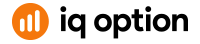IQoption is one of the planetary renowned award winning brokerage companies that recognized the need to provide a supreme trading platform and plenty of trading services for binary options traders worldwide. The broker offers multiple services that include demo account and the vast amount of trading styles and educational materials that might help traders to become better in trading.
In this article, we will talk about IQoption basics and how to login to a trading account. Later we will mention some other features that might be interesting to know.
Read more about this broker in our IQoption review.
How to Login to Your IQoption Account?
Firstly, in order to login with IQoption, a trader have to register with the broker first. The registration process is very quick and basic, traders just need to visit official IQoption site and sign up using preferred method. This means that traders can choose to register using three methods:
- Through Facebook account
- Through Google+
- Regular registration with IQoption
Registering through your Facebook account means traders can use their Facebook login information which makes registration smooth enough. The same thing goes with your Google+ account. Traders who register their account with IQoption will have to verify it.
IQoption Account Verification
In order to verify the IQoption account broker requires several information and documents from their clients. Firstly, a trader must provide their email, which is being done that moment when traders register with a broker.
Secondly, IQoption will ask for your phone number verification which will according to the broker improve trader’s account protection. Traders simply need to enter their phone number and click on Get a code. The code will be sent in a few moments on your mobile device.
Later on, traders need to verify their personal data, trading experience information and provide identity proving documents.
Traders usually verify their account in order to make their first withdrawal with a broker.
Using your IQoption Account
In order to begin using your IQoption account, a trader has to log in with IQoption. Now when a trader holds their trading account, he will be able to log in using his IQoption login or by using Facebook or Google+ login information.
Traders don’t need to download any software in order to trade with IQoption. This broker offers a web-based trading platform so traders can log in from any device which has a browser and internet connection.
Traders who prefer trading on the go have various IQoption binary trading apps at their disposal. The broker has prepared five different trading applications that will additionally take your trading experience to a whole new level.
IQoption Trading Apps
IQoption traders have several different application on their disposal. As there are traders that use different types of mobile phones and laptops, IQoption made sure every trader can find the appropriate version of IQoption app:
- Mac users
- Windows users
- Ubuntu users
IQoption app is also available on both Google Play and App Store and it is completely free.
IQoption Free Practice Account
In order to provide the best possible care for their clients, IQoption has decided to develop a free IQoption demo account that will enable traders to practice with virtual funds instead of using the real money first.
IQoption demo account allows traders to get more insights about the platform and trading features before the real trading starts. Besides that, it is important to know that IQoption is one of the rare brokerage companies that doesn’t require making a deposit in order to use the practice account. This is especially good for those that have no real experience in trading binary options.
Besides allowing traders to use practice account and start without no investments at all, IQoption is also the place where traders can start learning along with their practice account. The broker site enabled traders to watch various tutorials and video guides that are an excellent basis for all traders that have a lack of binary options education. The guides are full of step-by-step instructions that might help traders to stand on their feet.
Trading with a practice account doesn’t include any risks that are usually present in the real binary options world.
Practice account offers numerous explanations and traders will probably enjoy using it since it has so much to offer. The trading platform looks the same as it is with IQoption real account and left side shows various indicators and tools with explanations and how-tos.
Both IQoption platforms include open positions, trading history tab, option for public chats, the leader board, latest market news, video tutorials, tournaments and help tab. Traders can change the grid layout in order to get better overview according to their preferences.
Switching Between IQoption Practice Account and Real Account
When a trader is logged with their practice IQoption account he will see it in the upper right corner of his trading platform. The practice account comes with a virtual $1,000 and the trader can switch to real account whenever he wants.
This means that trader doesn’t need to login to the different IQoption real account, he just needs to switch between accounts by clicking on practice account button. When a trader decides to make a real deposit, he can just click on a green Deposit button and continue with the IQoption payment.
The benefit of trading with IQoption is that a trader can switch between real and demo account as much as he wants to. This means that trader can use demo when he wants to try some new trading style so if he uses a demo account, there will be no risk included.
IQoption Blog Section
The IQoption section is a special place that was made for all traders who want to stay updated on financial market news. This blog allows traders to stay updated and to read various market analysis articles and trading tips written by financial experts. IQoption blog also includes an Economic calendar which is updated with latest major financial and political events.
“General Risk Warning: The financial products offered by the company carry a high level of risk and can result in the loss of all your funds. You should never invest money that you cannot afford to lose.”