There are two ways you can trade with binary options; the manual or the automated way. Manual trading is where traders place their own trades based on their knowledge and expertise on assets and their current value, financial statistics and thorough analysis of various financial methods.
Automated trading provides all of the above with a click of a mouse and of course, Binary Options Robot. The computer algorithms generate binary signals which provide all the necessary information where to place trades with best winning odds. This avoids any kind of error caused by a human.
If you prefer automated trading, register with Binary Options Robot for free and you can choose to trade both ways. Binary Options Robot is the finest innovation in the binary options auto trading industry. A sophisticated, fully automated and completely free software that works for the trader and places trades based on the signals that calculate the best profit odds.
When you trade with Binary Options Robot, you don’t need to be an expert on binary options or have any previous experience in trading. The software is accessible to all traders because of the extraordinary user-friendly interface.
Before you start using your Binary Options Robot dashboard, here is what you need to do to start trading.
Register With Binary Options Robot
Binary Options Robot is about making things as simple as possible, that is why it takes less than a minute to register. Fill out basic information and head on over to the dashboard.
When traders make the first deposit with a broker of their own choosing, the Robot may begin placing trades. Binary Options Robot recommends only respectable brokers on its platform. Trading has never been safer than with Binary Options Robot.
Available Brokers On Binary Options Robot Dashboard
Binary Options Robot users are entitled to trade with binary options in safe conditions. The Robot exclusively provides such conditions while trading. Therefore, brokers that are available on the Robot platform are verified and have a great reputation.
Binary Options Robot also provides Customer Support for traders who have additional questions about brokers and other features available on the dashboard. Customer support is available via e-mail and live chat. They are a team of professionals who will give traders precise information regarding any uncertainties they might have.
Begin Trading With Binary Options Robot
Binary Options Robot platform is your personal trading space and it can be arranged whichever way you prefer. In order to personalize your dashboard, you should familiarize yourself with all the available options, assets, VIP features and how to use them.
Nonetheless, the Robot cannot start placing trades until you enable the most important feature called Active Trading. If the feature is not activated, the Robot cannot start placing trades. The Dashboard is all yours to customize and adapt to your own preferences.

Assets On The Binary Options Robot Dashboard
All assets available on Binary Options Platform have financial worth. There are more than 50 assets provided on the platform. The Robot can place trades on most popular currency pairs, commodities and stocks.
You don’t have to limit yourself to one type of asset. In fact, you could significantly increase your earnings if you activate more assets. The Robot is given more signals and places more trades which gives you better odds for higher financial gain.
Binary Options Robot Trading Amounts
This particular feature offers traders to place specific amounts for different types of assets. There is Currencies Amount, Commodities Amount and Stocks Amount. You can place the desired amount in each of these boxes. Please check that you have all the wanted assets activated.
New traders sometimes deactivate most of the assets and deprive themselves of any potential winnings because the Robot has very limited options and places a small number of trades. If you want to invest wisely, having more activated assets could result in greater earnings.
Trade Options On The Dashboard
Trade Options are accessible to all Binary Options Robot users. If you want to trade securely without being tied to your computer, you can activate these trade options: Daily Stop Loss and Max Daily Trades.
For traders who wish to place a certain amount and not go over the wanted spending limit, they can activate the Daily Stop Loss option. Users simply input the wanted spending amount and Binary Options Robot places trades until it reaches the specified amount.
Max Daily Trades option functions in a similar way. This feature lets you set a preferred number of trades for the Robot to place. However, a few trades won’t give the Robot a lot to work with which would mean small profits for the user. A higher number of trades gives the Robot a lot more trading options which ultimately means greater chances of earning more.
Traders can activate both features only while they are online. If you are offline, these settings can’t be activated and this is valid for all the other settings on the Robot Dashboard, ensuring only safe trading.
What Is Trading Room And History Tab On Binary Options Robot Platform?
For traders who wish to trade with binary options manually, there is Trading Room tab on the Robot dashboard. It links traders directly to the broker’s account and allows them to place trades manually. The feature is totally optional for all traders. On the other hand, it does not provide any of the competencies obtained by the Robot.
Located right next to the Trading Room, History tab shows the trader all the resolved trades. If you want to check results, just go to the History tab. It displays all the previous trades with additional details.
Binary Options Robot wants all traders to have unconditional access to all the trades that have been placed.
Trade With Multiple Brokers On Your Dashboard
At least one deposit with a broker of your own choosing is necessary in order to start trading on Binary Options Robot platform. However, you do not have to commit to simply one broker. In fact, you can make other deposits with as many brokers as you like. This will most likely benefit you financially – you can trade with all the brokers at the same time while setting your trading features with each broker separately.
This also goes for VIP features located at the bottom of the Dashboard. Features like Risk Level, Trading Strategies and Expiry Times are available to VIP members. They can be set differently for each broker the Robot is trading with.
How To Access VIP Features On The Robot Dashboard?
If you are registered with Binary Options Robot and have made a deposit with a broker, you might want to check the Binary Options Robot VIP Account because upon registering and depositing, you are rewarded with one month of VIP membership!
The feature is completely for free and extremely useful that you will want to continue using it afterward. Here’s how you can do that – when you make another deposit with any of the brokers, you get 3 more months of VIP membership!
You just need to contact Customer Support so they could activate your VIP Account.
Risk Level feature lets you set different risk levels while the Robot is trading. Beginners might choose Low Risk Level. It gives them better winning odds but the Robot places fewer trades.
The High Risk Level option enables Robot to place a significantly higher amount of trades which could result in higher earnings.
All VIP members can choose between four Trading Strategies. Each strategy is based on different trading algorithm. More experienced traders like to change their strategies while trading.
The VIP Account also offers Expiry Times feature. For traders who wish to get results in a shorter time period, they can activate 60 Seconds feature. Traders who wish to trade within a longer time period, there is the Daily Trade feature available.
The VIP Account is designed to enable traders perfect their trading skills and strategize in the most efficient way which provides the Robot with better trading options and ultimately higher profits for the trader.
Thanks to the tremendously user-friendly Binary Options Robot Dashboard, setting your preferences is all about accessibility. It is completely focused on the user and this is just one of its many attributes which make Binary Options Robot the leading auto trading software on the market.